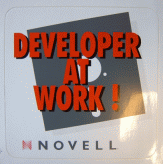
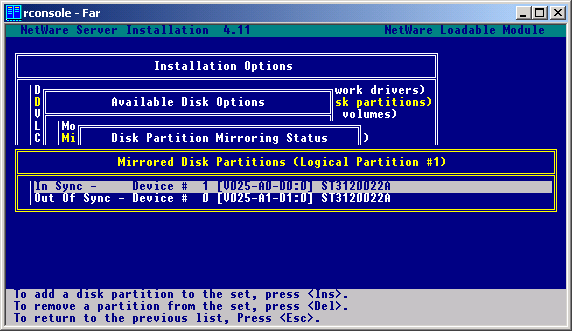
load ideata.ham /legacy, but be prepared that it
could hang during mounting the volumes.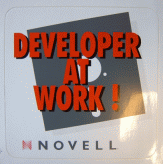
| - |
Novell's certified storage drivers page - usually older drivers for 3rd parties |
| - |
Debugging Information Provided by IDEATA.HAM v4.10 - TID 10085776.
Switches and technical stuff. |
| - |
Media Manager and NWPA updates - TID2971030 (last modified 08JUN2005)
Latest NWPA for NetWare 6: This fix can ONLY be applied to a NetWare 6 server with sp5 installed. Not intended for 5.1 or 6.5 OS. mmft2a.exe; 303450 bytes; Date/Time: 06-08-2005/02:48PM |
| - |
Updated NWPA for NetWare 5.1 - TID 2969829, NWPA v3.09f - 2004/08/23 (post SP7 / beta SP8).
Direct download:
nwpa5pt4.exe |
| - |
Support for new IDE chipsets for Netware 5.1 - TID2969018. New NBI.NLM
(v2.35o - 2003 Nov. 12) for 5.1 [note, this NBI is packed in my zip, works with 4.11/4.2] |
| - |
Cosmetic issue with displaying incorrect mirror percentage details
|
| - |
IDEATA.HAM's supported controllers
|
| - |
www.lavalys.com Professional,
multilingual system information tool (formerly aida32)
|
| - |
A
good tool (and PCI database) for checking PCI devices from DOS.
Make sure to download the latest pcidevs.txt for pci.exe. |
| - |
Identify your ATA controller's chipset visually... |
| - |
Hungarian version of this article - quite outdated... |
| - |
Russian discussion on this topic |
| - |
Novell's certified LAN drivers page - usually older drivers
|
| - |
odi33g.exe contains newer MSM/MSM31X
(v3.95) and ETHERTSM (v3.80) than the basic 411sp9, but there is a separate ODI331 directory/"product" which contains newer MSM (3.98a) and ETHERTSM (3.81) modules. However, they are for 4.x only - though ETHERTSM might work on a 3.12 too. Anyway, odi33g.exe is definitely a "must have" for 3.1x-s. ODI33g.exe readme and download link [local mirror of odi33g.exe] |
| - |
3Com LAN drivers (3C509, 3C90x, etc.)
|
| - |
Broadcom B57 (57xx), B44 (4401), etc.
Used by many vendors, such as Dell, HP (Compaq), etc.
|
| - |
Intel LAN drivers for IEPRO100/1000
|
| - |
Marvell drivers (Yukon, 88Exxxx, etc.)
|
| - |
Realtek drivers
|
| - |
VIA driver download page
|
| - |
Attansic/Atheros ATLX [ATL1/ATL2] driver download page
|
| Q: | In monitor.nlm disk adapter information shows: DMA - not used. Is it really not used? [screenshot] |
| A: | "The DMA resources listed by Monitor and similar utilities refer to the ISA DMA controllers onboard the motherboard, of which there were four, and are seldom used by today's modern controllers. Today's IDE controllers use their own (much faster) DMA controllers, implemented in what are known as SouthBridge chipsets. You will not see this resource being used by any SCSI driver dated after 1999 and any IDE driver dated after 2001." - Noji Ratzlaff, ideata developer |
| Q: | How can I tell if (U)DMA is used or not then? |
| A1: |
upon loading ideata.ham with the /info switch, examples: IDE chipset ID FFFFFFFF (Unknown or New) present: = BAD, or IDE chipset ID 24CB8086 (Intel ICH4) present: = GOODSome example results on GOOD (DMA capable) configurations: Intel PIIX4 controller Intel ICH controller - Compaq Deskpro running NetWare 6.5 VIA VT8233 controller VIA VT82C686A controller - ASRock M266A (Pentium 4) motherboard |
| A2: |
when driver is loaded, you can issue a "load ideata.ham /info /?", you will see something like this:
Hardware configuration for 1 IDE chipset:
00 FFFFFFFF 017001F0 02000000 00010000 03F6 = 50 00 00 67 84 18 E0 50
00000000 037603F6 00000000 00000000 0376 = 50 00 00 60 00 00 F0 50
00000000 00000000 0000000F 0F0E0080 0002 = 19
00010000 01000000 00000000 00000000 000A = FF
or
Hardware configuration for 1 IDE chipset:
00 24CB8086 000001F0 01000000 00010000 03F6 = 50 00 00 67 84 18 E0 50
1FC6D020 000003F6 01018A45 00000045 0000 = 9F C8 0D 6D BB 47 D2 8D
000000F9 0000000E 00000000 000E1110 F002 = 20
0001F000 00010000 00000002 80891043 F00A = 04First
4 byte is the Chipset ID. So FFFFFFFF means BAD...For more details on the values, download this excel sheet and copy your values into it, or visit the following link: Debugging Information Provided by IDEATA.HAM v4.10 - TID 10085776 TIPS: - Try "load ideata.ham /legacy" if it reports FFFFFFFF to see if it helps. - You can load the newest IDEATA on any older machine not supporting UDMA, just use LOAD IDEATA /NODMA or LOAD IDEATA /SAFE. - You can get the list of swithes by issuing a LOAD IDEATA /? and LOAD IDEHD /? - /DEBUG and /VERBOSE can be useful in some cases too. |
| Q: | Does IDEATA and its belongings work on NetWare 3.11? |
| A: | No. IDEATA requires NWPA, and 3.11 can't load NWPA because server.exe doesn't have the MM_xxx routines, etc. So no. You need at least a NetWare3.12. |
| Q: | Does ideata.ham support disks above 137GB? |
| A: |
Yes. IDEATA.HAM and IDEHD.CDM drivers support 48-bit LBA addressing (accesing
ATA drives above the 137GB "limit"), for drives up to 2 TB, since June 2001.
(Unlike Windows 2000
or Windows XP). More useful links on this topic: - http://www.48bitlba.com/issues.htm - http://maxtor.custhelp.com/cgi-bin/maxtor.cfg/php/enduser/std_adp.php?p_faqid=960 - http://www.dewassoc.com/kbase/hard_drives/hard_drive_size_barriers.htm |
| version - yyyy.mm.dd | Description |
| v1.00 - 2003.12.08 | First version |
| v1.01 - 2003.12.12 | text modifications, vt82c686a |
| v2.00 - 2004.01.20 | new version, aka: success story |
| v2.01 - 2004.01.24 | updated ideata package with version 2004.01.13 (was 2004.01.08) |
| v2.02 - 2004.02.22 | minor corrections |
| v2.03 - 2004.03.12 | 3.12 links and tips |
| v2.03 - 2004.03.13 | modified conlog tips |
| v2.04 - 2004.04.17 | added 411base.zip |
| v2.05 - 2004.04.18 | screenshots |
| v2.06 - 2004.05.03 | more screenshots, NetWare v3.12 |
| v2.07 - 2004.06.01 | updated ideata package with ideata.ham v4.15 (2004.04.24), links, tidy-up, added FAQ and Current Issues |
| v2.08 - 2004.06.02 | updated ideata package with ideata.ham v4.15 (2004.06.01), updated suppctrs.txt |
| v2.09 - 2004.06.07 | updated ideata package with ideata.ham v4.15 (2004.06.04) |
| v2.10 - 2004.06.09 | link to new NBI.NLM (v2.35o - 2003 November 12) for 5.1 added. Repackaged ideata.zip, with latest nbi.nlm and nwpa.nlm I found for 5.x/6.x |
| v2.11 - 2004.07.16 | expanded 48bit section. |
| v2.12 - 2004.07.29 | Added survey on NetWare. |
| v2.13 - 2004.10.05 | updated ideata package with ideata.ham v4.16 and idecd.cdm v4.03 (2004.09.11) Even more screenshots, NetWare v3.12 on a XEON 2.8GHz with 2GB RAM |
| v2.14 - 2004.10.20 | updated ideata package with ideata.ham v4.18 (2004.10.10), idecd.cdm v4.04 and idehd.cdm v4.13 (2004.09.30) |
| v2.15 - 2004.11.15 | Added (Intel) BIOS - Legacy ATA settings screenshots |
| v2.16 - 2004.11.18 | link to new NWPA.NLM (v3.09f - 2004 August 8) for NetWare 5.1 added. updated ideata package with ideata.ham v4.19 (2004.11.13) |
| v2.17 - 2004.12.09 | updated ideata package with ideata.ham v4.19 (2004.11.30) |
| v2.18 - 2004.12.18 | updated ideata package with ideata.ham v4.20 (2004.12.15) |
| v2.19 - 2005.01.19 | updated ideata package with ideata.ham v4.21 (2005.01.15) |
| v2.20 - 2005.02.01 | updated ideata package with idehd/idecd.cdm (v4.14/4.05 - 2005.01.25) |
| v2.21 - 2005.03.14 | recommendation on not to use ldr312ft.exe |
| v2.22 - 2005.06.01 | updated with ideata.ham and idehd/idecd.cdm (v4.22/4.15/4.06 - 2005.05.05) |
| v2.23 - 2005.07.08 | updated with ideata.ham and idehd/idecd.cdm (v4.23/4.16/4.07 - 2005.05.15) |
| v2.24 - 2005.07.10 | Added my all-in-one 3.1x public/system update pack for "public demand". |
| v2.25 - 2005.07.14 | Added fresh nwpa update link for NetWare 6.0 |
| v2.26 - 2005.08.02 | ideata.ham 4.24, refreshed support modules, see content.txt |
| v2.27 - 2005.08.08 | ideata.ham 4.25 |
| v2.28 - 2005.09.20 | patched NBIs [1E->1F] |
| v2.29 - 2005.09.27 | found "developer at work" sticker... |
| v2.30 - 2005.11.20 | updated with ideata.ham and idehd/idecd.cdm (v4.26/4.17/4.08 - 2005.08.31) |
| v2.31 - 2005.11.22 | another patches for NBI to allow to scan all functions |
| v2.32 - 2005.11.24 | was told that NBI (v2.35o) for 5.1 is working for 4.x and 1F and function scan is fixed in that... Silly me. |
| v2.33 - 2006.03.10 | updated with ideata.ham and idecd.cdm (v4.27/4.08 - 2006.01.30) |
| v2.34 - 2006.09.21 | updated with ideata.ham and idehd.cdm (v4.28/4.18 - 2006.06.06) |
| v2.35 - 2006.09.28 | Details for 3.12 / Short term memory alloc limit patch added |
| v2.36 - 2006.11.06 | updated with ideata.ham (v4.29 - 2006.10.15) |
| v2.37 - 2007.01.31 | updated ideata.ham/idecd.cdm/idehd.cdm (v4.31/4.11/4.19 - 2007.01.01 [Released 2007.01.13]) |
| v2.38 - 2007.04.03 | updated ideata.ham/idecd.cdm/idehd.cdm (v4.32/4.12/4.21 - 2007.03.03 [Released 2007.03.27]) |
| v2.39 - 2007.05.11 | updated ideata.ham/idecd.cdm/idehd.cdm (v4.33/4.13/4.22 - 2007.04.04 [Released 2007.05.09]) |
| v2.40 - 2007.06.15 | updated ideata.ham (v4.34 - 2007.05.05 [Released 2007.06.13]) |
| v2.41 - 2007.11.03 | On the 6th of October, Mr. Noji Ratzlaff has left Novell (driver development department dissolved), so it is very likely that there will be no further ide driver updates. :-( |
| v2.42 - 2008.07.24 | Freeze issues with some motherboards |
| v2.43 - 2008.08.08 | For popular demand, LAN driver section is added with download links. Fixed broken links. |
| v2.44 - 2010.04.20 | Updated/removed some dead links to Novell's site, local odi33g.exe mirror, MSM/ETHERTSM versions |