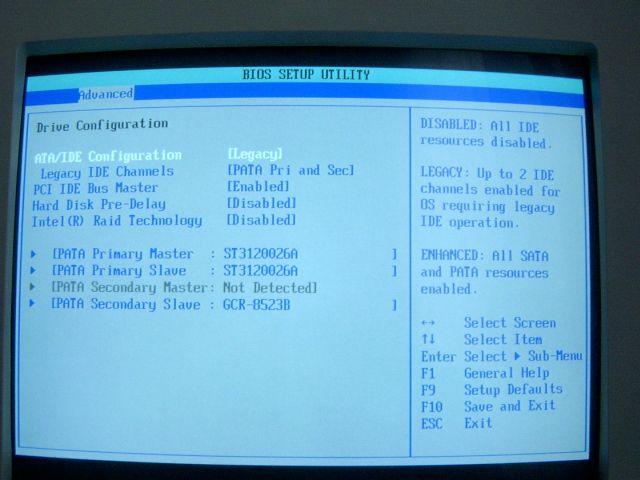UDMA tips and tricks under NetWare - screenshots section
NetWare 4.11 on an 'Intel BLKD875PBZLK "Bonanza" Dual channel DDR400/333 w/ECC' board based, 3.0GHz, 1GB RAM, 2*120GB IDE system.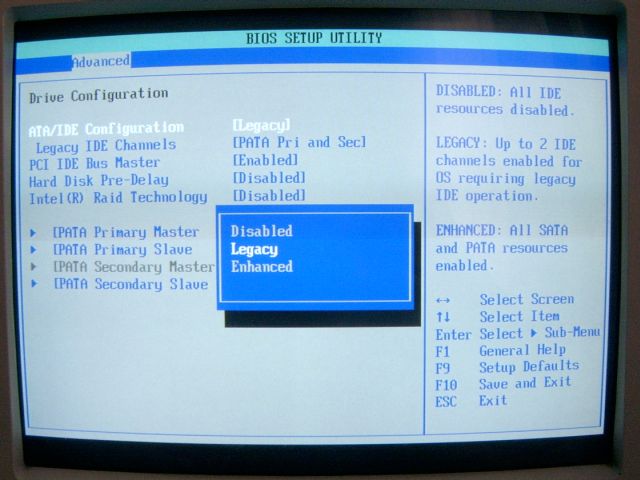
IDE chipset ID 24D18086 (Intel ICH5 SATA) present:
Timing Reg 1 40: 8000 Slave Timing 44: 00
Timing Reg 2 42: 8000 UDMA Control 48: 00
IO Control 54: 0000 UDMA Timing: 4A: 0000
Class Code: Base: 01 Sub: 01 Prog: 8F
Product ID: 8086.24D1.8086.425A.02
Primary: 0000EC01 0000E801 Secondary: 0000E401 0000E001
BMIBA: 0000DC01 Command: 0005
BA5: 00000000 Interrupt Line: 0A Int Pin: 01
Bus 0 (Primary Channel Master): ST3120026A
Config Bits: 0C5A Capabilities: 2F00 Validity Bits: 0007
Multiword DMA: 0007 Ultra DMA: 203F Cable Type: 607B
Major Version: 007E Min DMA Xfer: 0078 Min PIO Xfer: 0078
Capacity: 0DF94BAF ( 120 GB) Max Capacity: 000000000DF94BB0
Feat Support: 7D01 Feat Enabled: 3C01 (48-bit enabled: Yes)
SATA Capabils: 0000 SATA Support: 0000 SATA Enabled: 0000
80-conductor cable not detected on bus 0 (ch 0) device 0
DMA level currently set: 45 Capable of: 42 Action: Lower
*** SET FEATURES 42 result on bus 0 drive 0: 50
Bus 0 (Primary Channel Slave): ST3120026A
Config Bits: 0C5A Capabilities: 2F00 Validity Bits: 0007
Multiword DMA: 0007 Ultra DMA: 203F Cable Type: 6B00
IDE chipset ID 24DB8086 (Intel ICH5) present:
Timing Reg 1 40: E377 Slave Timing 44: BB
Timing Reg 2 42: C030 UDMA Control 48: 03
IO Control 54: 3033 UDMA Timing: 4A: 0011
Class Code: Base: 01 Sub: 01 Prog: 8A
Product ID: 8086.24DB.8086.425A.02
Primary: 00000001 00000001 Secondary: 00000001 00000001
BMIBA: 0000FFA1 Command: 0005
BA5: 00000000 Interrupt Line: FF Int Pin: 01
Bus 0 (Primary Channel Master): ST3120026A
Config Bits: 0C5A Capabilities: 2F00 Validity Bits: 0007
Multiword DMA: 0007 Ultra DMA: 203F Cable Type: 607B
Major Version: 007E Min DMA Xfer: 0078 Min PIO Xfer: 0078
Capacity: 0DF94BAF ( 120 GB) Max Capacity: 000000000DF94BB0
Feat Support: 7D01 Feat Enabled: 3C01 (48-bit enabled: Yes)
SATA Capabils: 0000 SATA Support: 0000 SATA Enabled: 0000
80-conductor cable detected on bus 0 (ch 0) device 0
DMA level currently set: 45 Capable of: 45 Action: None
Bus 0 (Primary Channel Slave): ST3120026A
Config Bits: 0C5A Capabilities: 2F00 Validity Bits: 0007
Multiword DMA: 0007 Ultra DMA: 203F Cable Type: 6B00
Major Version: 007E Min DMA Xfer: 0078 Min PIO Xfer: 0078
Capacity: 0DF94BAF ( 120 GB) Max Capacity: 000000000DF94BB0
Feat Support: 7D01 Feat Enabled: 3C01 (48-bit enabled: Yes)
SATA Capabils: 0000 SATA Support: 0000 SATA Enabled: 0000
80-conductor cable detected on bus 0 (ch 0) device 1
DMA level currently set: 45 Capable of: 45 Action: None